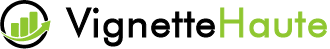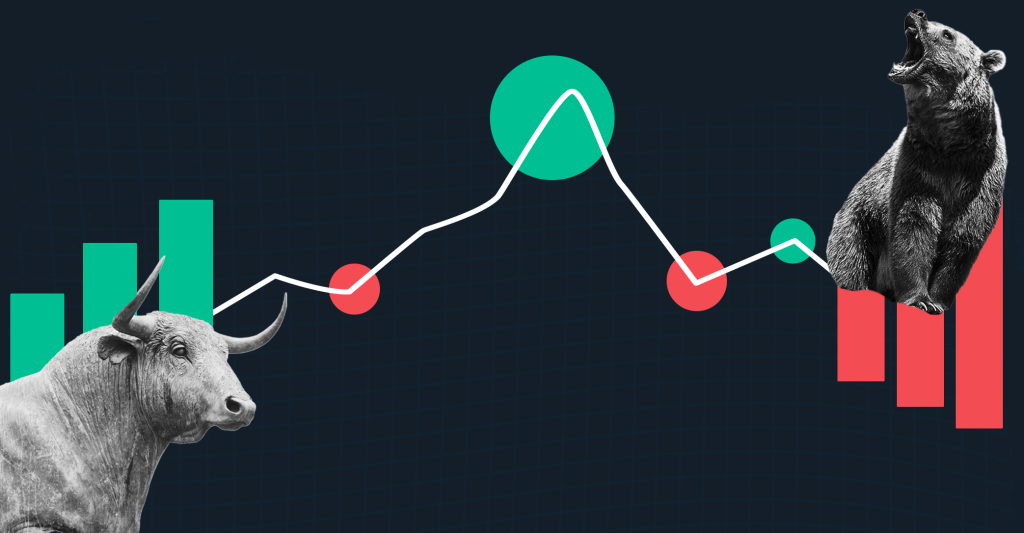Downloading and sharing TikTok videos without watermarks can be a great way to save content for personal use, share with friends, or use for creative projects. However, it is essential to respect copyright laws and the original creators’ rights. Here’s a detailed guide on how to accomplish this while maintaining ethical practices. TikTok has become one of the most popular social media platforms, enabling users to create and share short videos with a wide audience. While the app provides tools to easily share videos, it adds a watermark that can detract from the visual appeal when shared on other platforms. To download TikTok videos without watermarks, you can use various methods, including third-party apps, websites, and screen recording features. Each method has its pros and cons, and the choice depends on your specific needs and preferences. One of the simplest methods is using third-party websites designed to download TikTok videos without watermarks. Websites like SnapTik, TTDownloader, and SaveFrom.net allow users to paste the link of the TikTok video they want to download, and within seconds, they provide a download link without a watermark. To use this method, open the TikTok app, find the video you want to download, tap the Share button, and select Copy Link. Next, navigate to one of the aforementioned websites, paste the link into the provided field, and click the download button. This process is quick and does not require any additional software.

However, be cautious while using third-party sites, as some may contain intrusive ads or may not guarantee the security of your data. Another effective method is using dedicated apps available for both Android and iOS devices. Apps like Video Downloader for TikTok, TikTok Video Downloader, and TikMate allow you to download videos without watermarks directly to your device. Once you install the app, the process is typically similar to that of the websites – copy the TikTok video link, open the app, and paste the link to initiate the download. These apps often come with additional features, such as organizing your downloaded videos and sharing options, making them a convenient choice for frequent users. However, be sure to download apps from reputable developers to avoid malware and ensure a smooth experience. If you prefer not to use third-party services, you can also use your device’s built-in screen recording features to capture TikTok videos without the watermark.
Most smartphones come with screen recording options that allow you to record whatever is displayed on your screen. To do this, enable the screen recording feature on your device, open the TikTok app, and play the video you want to capture. Once the recording is complete, you can trim the video to eliminate any unnecessary parts, such as the initial loading screen. While this method does not provide the same quality as a direct download, it is a straightforward way to save content without additional tools. However, be aware that screen recordings may result in lower video quality and may capture notifications or other background activities, which you may need to edit out later. For users on desktop computers, several browser extensions can help download TikTok videos without watermarks. Extensions like Video Downloader professional and TikTok Video Downloader can be added to browsers such as Chrome and Firefox. Once installed, these extensions typically allow you to download videos directly from the TikTok website with a single click. To use this method, navigate to the TikTok video you want to download, and you should see an option to download the video provided by the extension. Using browser extensions can streamline the process, especially for users who frequently download content from TikTok or other video-sharing platforms.
While the methods mentioned above are effective for downloading TikTok videos without watermarks, it is crucial to respect the original creators’ rights. TikTok’s terms of service encourage users to share content responsibly, crediting the original creators when necessary. Always consider seeking permission from the content creator before sharing their videos, especially if you intend to use them for commercial purposes. Many creators appreciate when their work is recognized, and establishing a respectful relationship can benefit both parties. Another ethical approach to sharing TikTok videos is to use the app’s built-in sharing features. While these methods may not allow you to remove the watermark, they enable you to share videos directly to other platforms, maintaining the original creator’s branding. When sharing a TikTok video on Instagram, Facebook, or Twitter, consider adding your commentary or insights to the post, providing context and enhancing the conversation.
Each method has its benefits and limitations, so choose the one that best fits your needs while keeping ethical considerations in mind. Always remember to respect the original creators’ rights and seek permission when necessary, ensuring a responsible and respectful approach to sharing content online. By doing so, you can enjoy TikTok videos while supporting the vibrant community of creators who make the platform enjoyable and diverse. Additionally, some browser extensions can aid in tiktok downloader videos without watermarks directly from the TikTok website. These extensions integrate into popular web browsers, offering a one-click solution to download videos without the accompanying watermark. Users can search for reputable extensions in their browser’s extension store, ensuring they choose one with positive reviews and a solid reputation. While these methods can effectively eliminate watermarks, it is vital to consider the ethical implications of sharing content without the original creator’s permission.
Many TikTok creators invest significant time and effort into producing their videos, and sharing their work without acknowledgment can undermine their efforts and violate copyright laws. To promote a respectful community, users should seek permission from the content creator before sharing their videos, even if they have successfully removed the watermark. Acknowledging the original creator not only fosters goodwill but also enhances the sharing experience, creating a more collaborative and supportive environment on platforms like TikTok. If permission cannot be obtained, users should consider sharing the original video link or giving credit in the caption when reposting the content. This practice ensures that creators receive the recognition they deserve while allowing users to enjoy and share their favorite TikTok videos. For users who are serious about downloading and sharing TikTok content, investing in a reliable video editing app can also enhance the experience. These apps allow for additional editing, such as adding captions, filters, and effects, creating a unique version of the original video. By using these tools, users can transform downloaded content into something that reflects their personal style while still respecting the original creator’s work. In summary, while downloading and sharing TikTok videos without watermarks is possible through various methods, users should approach this practice with an understanding of copyright laws and respect for content creators. By choosing appropriate methods, seeking permissions, and providing proper credit, users can contribute positively to the TikTok community while enjoying the vast array of creative content the platform offers.